Quickly Prepare a Course Syllabus in 15 Minutes with ChatGPT
Teachers, save hours with this simple guide! Learn how to use ChatGPT to prepare your course syllabus in just 15 minutes.
Step 1: Set the Scene
-
Start by establishing context (prompt in ALT).
- Your role: a professor.
- Your task: design a syllabus for [course title].
- ChatGPT’s role: Act as your assistant.
- ChatGPT’s task: Follow your step by step instructions.
Ask ChatGPT a yes/no question if the instructions are clear.
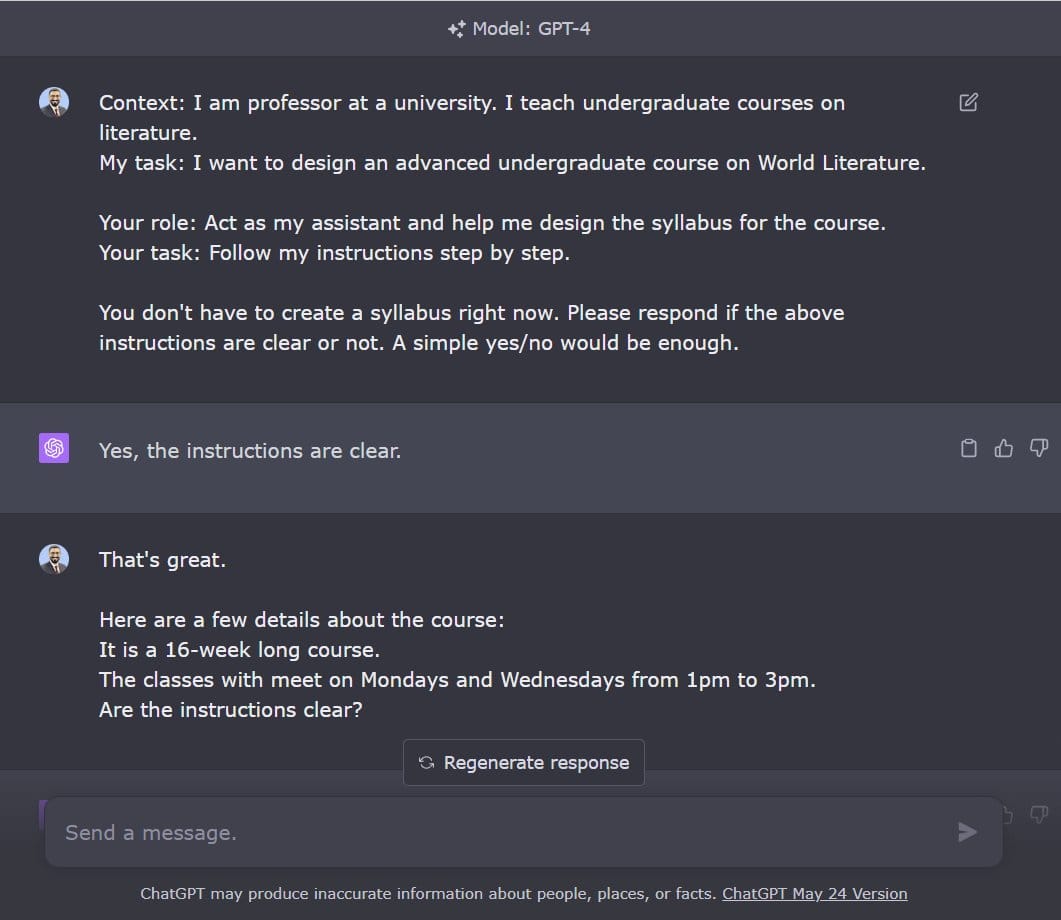
Step 2: Course Details
-
Give ChatGPT specific details about:
- How long the course is.
- How often your classes will meet.
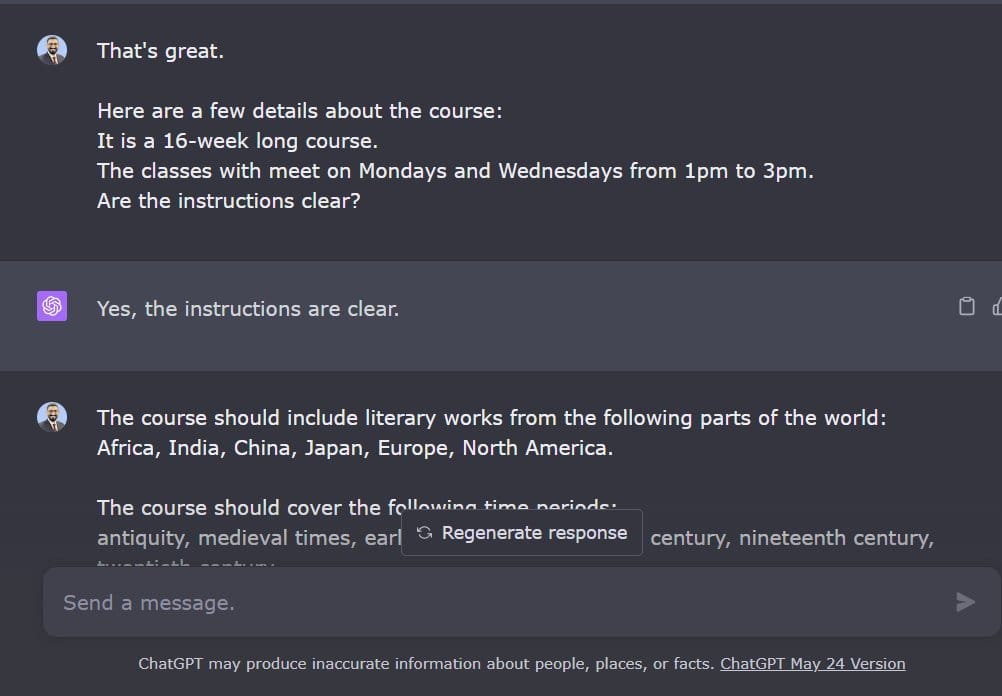
Step 3: Share Your Preferences
Tell ChatGPT your preferences.
Example: My course on World Literature should cover literatures from various parts of the world and time periods.
Preference should be given to non-European liteatures.
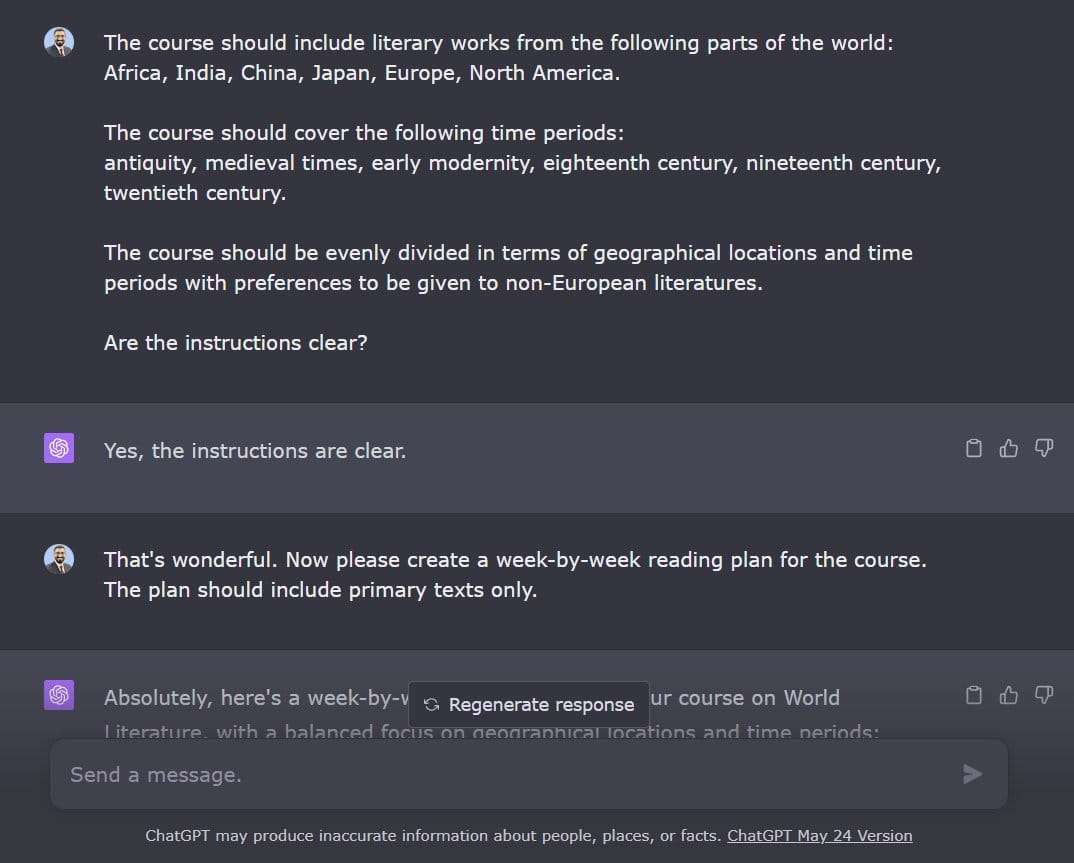
Step 4: Reading Plan
Ask ChatGPT to give you a week-by-week reading plan.
This is a great first draft of the syllabus with an impressive collection of primary texts.
Step 5: Find Supplementary Sources
Ask ChatGPT to give you secondary/supplementary sources.
To ensure ChatGPT doesn’t give you fake references, enable a plugin called ScholarAI.
ChatGPT has given me secondary sources for every primary text with clickable links.
Step 6: Workshops
Tell ChatGPT if you want to conduct any workshops for your students.
I usually run two workshops for students to help them with their essays.
Then ask ChatGPT to give you a revised outline with the schedule for the workshops incorporated.
Step 7: Assignments
Tell ChatGPT about the schedule of assignments.
I usually divide the essay writing process in five steps.
I spread these steps over the course of the semester to make the writing process manageable.
Ask ChatGPT to incorporate the assignment schedule in course outline.
Step 8: Discussion Questions
Ask ChatGPT to give you discussion questions for every primary text in the syllabus.
Not all questions would be useful, but they will give you a great starting point.
Step 9: Put It in a Table
Now ask ChatGPT to consolidate all the above details in the form of a table.
The table should have columns for:
Week; Primary Reading; Supplementary Reading; Essay Steps; Discussion Questions.
Step 10: Move to Word
Copy the table into an MS Word file.
Please note: it won’t look like a table in Word.
Step 11: Tidy Up
Start editing and organizing.
Below is a sample syllabus for Week 1-2 with primary and supplementary readings and discussion questions.
This would’ve taken me at least a couple of hours.
Now I can spend that time reading these texts.
With this method, teachers can create a detailed and well-structured syllabus quickly, leaving more time for what matters most—teaching and engaging with students.
CREDIT: Twitter -> @MushtaqBilalPhD




